Request a Demo
Join a 30 minute demo with a Cloudian expert.
Disaster recovery and business continuity are tightly related. In the 1970s, organizations started preparing Disaster Recovery (DR) plans, which were mainly focused on natural disasters. In the 1980s and onwards, the focus shifted to a more holistic view, named Business Continuity (BC).
While disaster recovery narrowly focused on how to bring systems back online after a disaster, business continuity aimed to develop a proactive process that would keep businesses alive and operating even in the face of a major crisis. Accordingly, a disaster recovery plan is limited to ensuring data protection, preventing damage to systems and recovering them as quickly as possible, while a business continuity plan covers all aspects of the business including business processes, manpower, partners and suppliers.
In this article you learn:
• What is a business continuity plan?
• 7 chapters of a sample business continuity plan
• The difference between a DR and BC plan
• A BC plan in action: hour by hour
• Ensuring business continuity for your data with Cloudian
A business continuity plan details how a business will continue operating and serving its customers, even in the face of a dramatic event like a natural disaster, major IT failure, or a cyberattack. The end goal is to preserve a company’s financial viability, market position, reputation, and customers, even in the face of a crisis.
Business continuity planning covers every aspect of the business including:
A business continuity plan must consider important questions and provide good answers. What single points of failure exist in the organization? What are the critical dependencies on equipment, in-house staff, suppliers or other third parties? What workarounds exist for disruption of any of these? Which organizational processes, staff, skills and technology are needed to maintain business operations and fully recover from a disaster?
A typical business continuity plan contains the following sections:
The terms business continuity plan and disaster recovery plan are sometimes used interchangeably. However, as we illustrated in our plan structure above, a disaster recovery plan is an important section within a business continuity plan. See our guides on IT disaster recovery plans and disaster recovery policy.
The table below illustrates how a business continuity plan differs from an IT disaster recovery plan—it touches on the same aspects but from a holistic business perspective.
| Business Continuity Plan | IT Disaster Recovery Plan |
| Aimed at ensuring business operations continue during and after a crisis, to preserve financial stability and reputation | Aimed at ensuring minimal damage to IT assets in a disaster and speedy, complete recovery |
| Inventory of all critical business assets—staff, suppliers, vehicles, buildings, etc. | Inventory of IT assets—network equipment, servers, endpoints, etc. |
| Business Impact Analysis of all threats affecting business operations | Analysis of threats affecting IT infrastructure |
| Includes an ongoing proactive component to prevent and prepare for disaster | Only focused on reactive measures in case disaster happens |
Once you have a business continuity plan, here is what a crisis could look like, hour by hour, as the plan unfolds. The activities below are just examples, and of course, will vary depending on the crisis and the nature of the business.
| Timeframe | Example Activities |
| First 4 hours | Business continuity team is alerted to the crisis
Contact made with authorities (firefighters, police, etc) Alternate physical facility is activated, or employees directed to work from home Critical IT systems switched over to remote DR site |
| Hours 5-24 | In case of casualties among employees, succession plan activated
Assessment of damage to physical facilities Assessment of damage to IT resources Notifying customers, press, and suppliers Switching to backup vendors in case a vendor or supplier was also affected by the disaster |
| Days 2-4 | Restoring critical parts of the primary facility
Transitioning critical staff back to the facility Restoring critical IT systems Routing activity back to recovered systems |
| Days 5-14 | Fully rebuilding primary facility
Transitioning all staff back to the facility Restoring all IT systems Resuming normal operations |
Cloudian offers low-cost disk-based storage that lets you store up to 1.5 Petabytes of backups. The Cloudian appliance can be deployed in your local data center, or in a remote DR site. We provide integrated data management tools that let you store data seamlessly to a remote appliance.
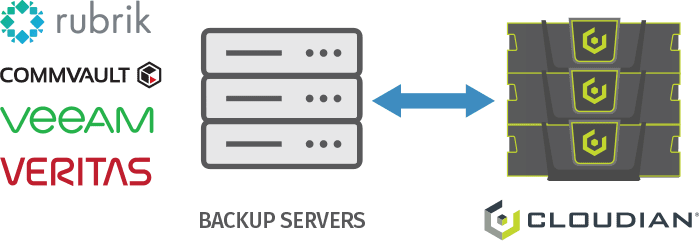
Cloudian also supports a hybrid cloud setup. The Cloudian appliance can replicate your data to a cloud storage service such as Amazon S3, Azure Blob Storage or Google Cloud Storage. This allows you to backup data frequently and enjoy fast local access while keeping a copy of data on the cloud in case the on-premise data center goes down.
Learn more about Cloudian’s data protection solutions.