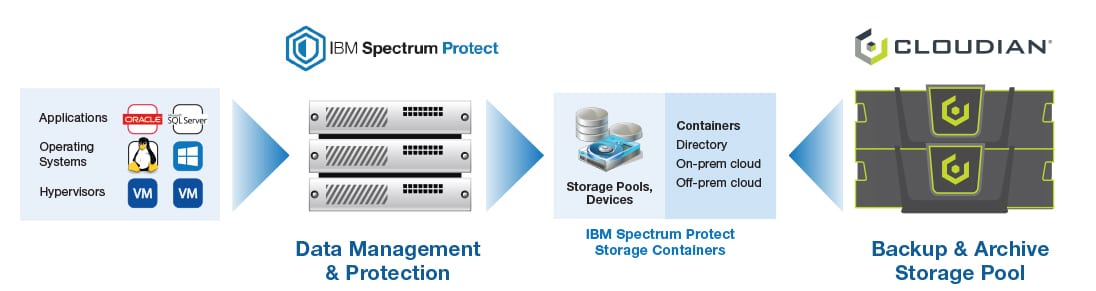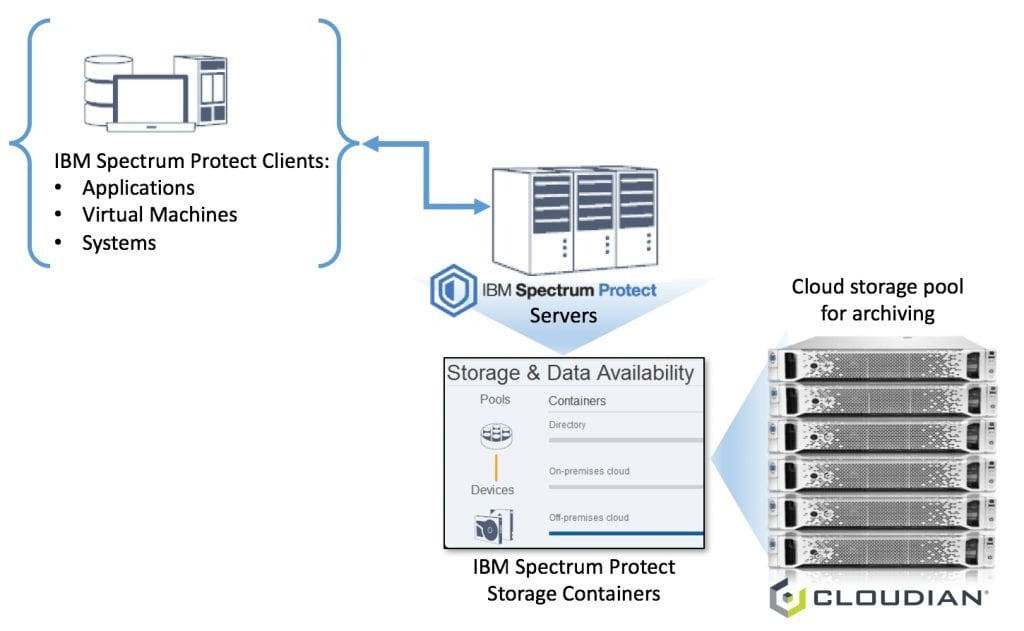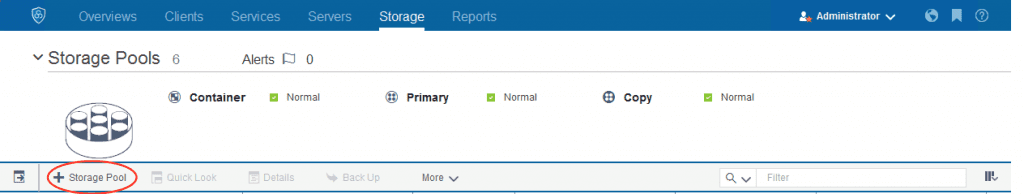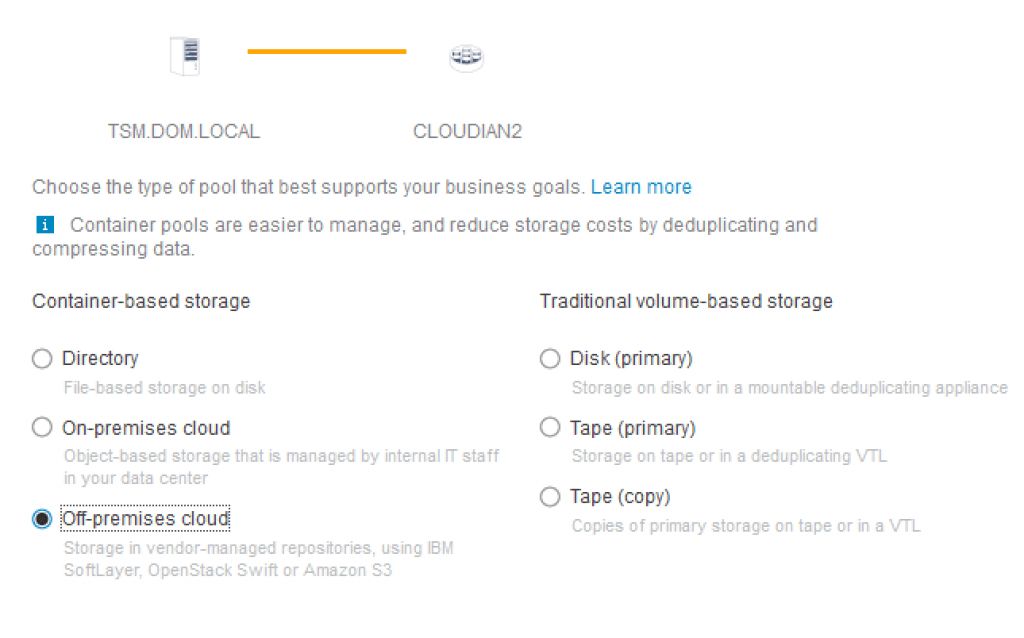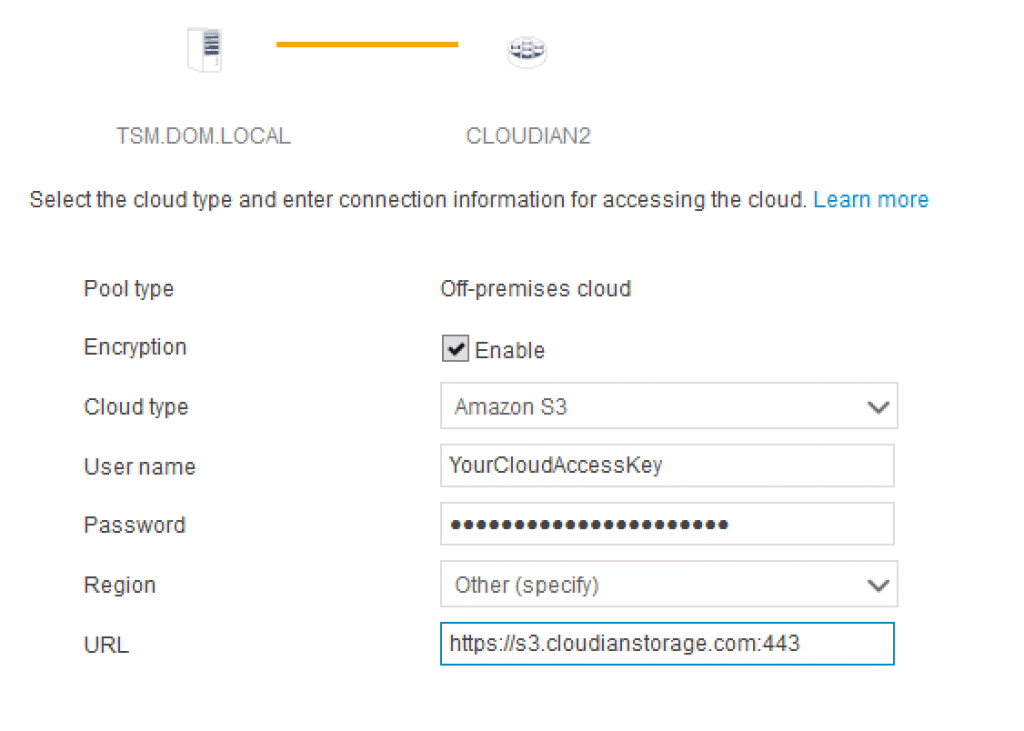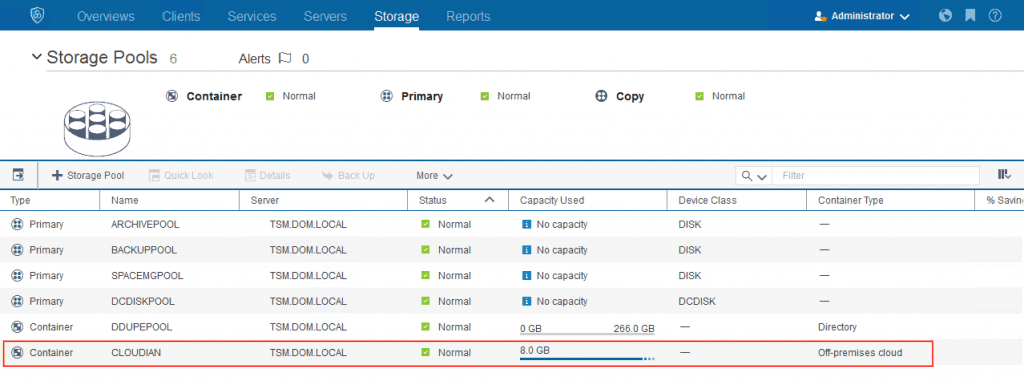Eric Sanschagrin, Sr. Pre-Sales Systems Engineer, Cloudian
Eric Sanschagrin, Sr. Pre-Sales Systems Engineer, Cloudian
Today, enterprises have multiple choices when it comes to deploying data protection solutions for their mission-critical data and applications in data centers and the public cloud. IBM Spectrum Protect Plus in combination with Cloudian’s fully S3-compatible HyperStore object storage offers a simple, scalable, reliable and cost-effective solution to protect such workloads.
IBM Spectrum Protect Plus is a modern data protection solution that provides recovery, replication, retention, and reuse for VMs, databases, applications, file systems, SaaS workloads, containers and cloud applications such as Office 365.
Cloudian HyperStore is the perfect target for IBM Spectrum Protect Plus. It provides the best storage platform for that secondary tier of storage required for the long-term retention and protection of data. Hyperstore not only guarantees data durability and integrity at scale using data distribution mechanisms but also optimizes the entire backup infrastructure by reducing the need for more expensive data protection technology.
Enterprises now fully understand the value of robust data protection. Nearly every week, you hear of ransomware and other cyberattacks, often resulting in data loss and service outages. These attacks can have a significant impact on an enterprise’s bottom line because of the cost incurred in paying ransom and man-hours for performing recoveries, in addition to the negative impact on a company’s reputation.
New workloads such as container-based applications also require data protection, and cloud-based apps can be a challenge as well. Some applications, such as Office 365, do not include backup. With other cloud services, providers may offer insufficient protection to meet your needs.
IBM Spectrum Protect Plus, using simple SLA policies, leverages Cloudian HyperStore to offload extra copies of incremental backup data for long-term data retention and disaster recovery as well as archive of entire systems and applications, thus providing data durability, scalability and security.
Over the years, enterprises have been using backup applications for both their data protection capabilities (the ability to recover lost or corrupted data quickly and efficiently), and as a way to keep copies of data long-term for compliance, regulatory purposes and legal holds. These are truly two entirely different requirements, and although backup applications are great at providing data protection, they may not always be best suited for retaining data for compliance.
Long-term data retention increases the infrastructure required for backups. To retain data for a long time, you need more storage, more media servers, larger catalogs, more licensing — all of which increase cost. Historically, tape has been the “go-to” technology for compliance retention. Unfortunately, tape technology is not necessarily best suited for this purpose. Managing tapes, storing them and accessing them is troublesome and prone to errors and damage. Data also is not searchable or easily accessible when stored on tape.
Cloudian Hyperstore is now widely deployed as a tape alternative. It’s easily scalable and integrates seamlessly with enterprise backup applications such as IBM Spectrum Protect Plus. Object storage offers data durability and availability superior to tape and can reduce TCO when you factor in tape management costs. In short, object storage delivers a true “active” archive that is well-protected (up to fourteen nines with HyperStore), is instantly accessible to users and backup applications and is also searchable.
Many of today’s data protection/backup applications, like IBM Spectrum Protect Plus, are handling the divide between data protection/recovery and the long-term data retention with a two-tier storage approach. To provide fast and easy recoverability, they employ an application appliance or media server for short-term data storage. Then they use a resilient, highly scalable second storage layer, like Cloudian Hyperstore, as the repository for the long-term/compliance data requirement.
Backup application vendors understand that it doesn’t make sense for enterprises to use the single-tier approach for all data. The infrastructure used as the first-tier (appliance and/or media servers) tends to be more expensive and financially unsustainable at the scale required for long-term data retention. Long-term data protection for compliance purposes is almost strictly a capacity and durability play. You need an infrastructure that is low-cost at scale but still provides data durability to keep the data safe and guarantee its integrity for years. Using public cloud at the petabyte scale that is required for compliance retention is also becoming challenging, and companies are starting to realize that the economics of using public cloud for that purpose just don’t make sense. Hence the shift to on-prem object storage.
In reality, it could be argued that the backup application’s first-tier infrastructure should be sized to retain data for only two weeks since 99% of data recoveries will come from within this retention window. Any data retained longer than this should be offloaded to a lower-cost, highly scalable platform. Cloudian HyperStore provides these capabilities at a lower cost than traditional storage, even lower than public cloud, and optimizes the entire cost structure of the backup environment.
IBM Spectrum Protect Plus and Cloudian HyperStore together let you protect and recover data locally — and replicate it to other locations for disaster recovery — with faster access, lower cost and higher security than public cloud.
In sum, this is a perfect example of integrating two leading enterprise technologies to provide a validated data protection and recovery offering that also delivers significant cost savings.
YOU MAY ALSO BE INTERESTED IN:
PRODUCT DEMO
How to Configure IBM Spectrum (TSM)
This product demonstration shows the steps to configure IBM Spectrum 7.1.7 (TSM) with Cloudian HyperStore object storage. Object storage systems make an ideal backup target, providing high scalability, compatibility with most backup solutions, and low cost.
Optimize Data Protection with Cloudian HyperStore and IBM Spectrum Protect
With the surging growth in unstructured data combined with the rapid adoption of virtualization, mobile and cloud technologies, there has never been a more urgent time to think about data protection. Managing large numbers of servers and storage farms using legacy approaches is inefficient, resource-intensive, and cost-prohibitive.