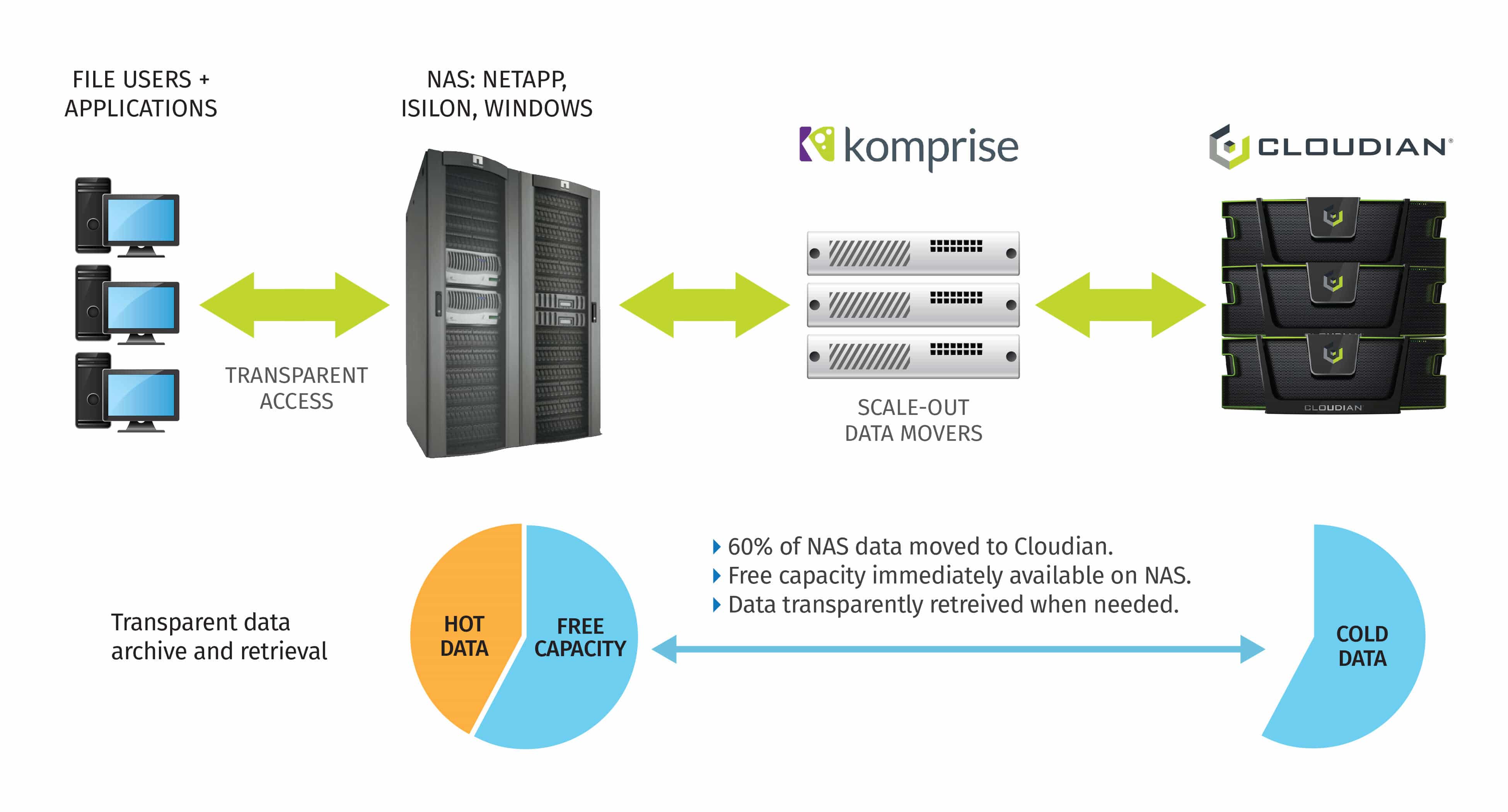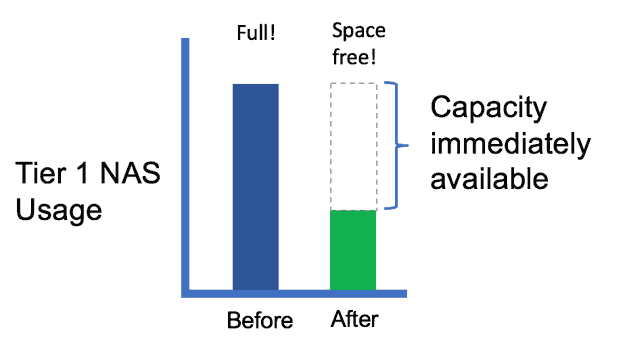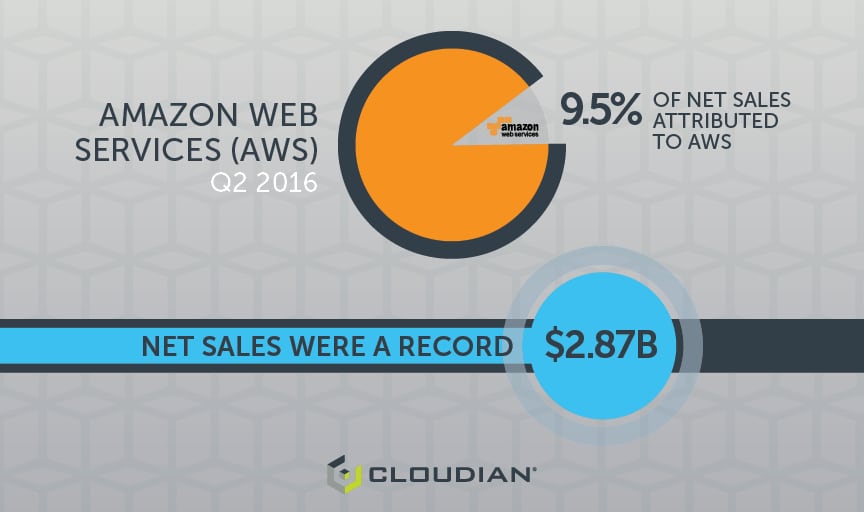Henry Chu, Director of Solution Management, Cloudian
Storage for a Multi-cloud World
Just about every organization is evaluating or using cloud in some fashion. When you look at various enterprises, there’s a wide range of deployment options to consider: on-premises private cloud, hybrid using on-premises private cloud and public cloud, colo-services, or a mix of various public clouds. But one thing is certain, that as cloud spend continues to increase, some form of multi-cloud will be part of most enterprise cloud strategies, so it’s essential to have the right storage infrastructure in place to support multi-cloud.
Multi-Cloud Obstacles
What are some of the obstacles of doing multi-cloud? There are quite a lot, but let’s focus on a specific area. Data storage — specifically, object storage offerings across the clouds, as it provides the vast majority of capacity needs for multi-cloud environments. If you don’t have the right object storage solution, it can present significant challenges.

Most customers and cloud applications look for S3 compatibility as it is fast becoming the de facto standard for cloud storage. However, not every provider has an S3 service, and even if a provider does have one, the S3 APIs often are not the same or do not have the same compatibility, depending on where they’re deployed. As a result, APIs and UX differences can impact an organization’s processes and applications.
For example, API and UX differences among S3-compatible storage systems might require that applications and tools in a DevOps environment be changed or rewritten. This can lead to increased development and operational costs, such as those involving code changes to apps or admins having to change their tools to make things work with these incompatible services or APIs.
Managing multi-clouds can be another challenge. Because each provider has its own APIs and tools to manage cloud resources, this raises the question of how you manage a service across multiple clouds.
Finally, there’s the cost of operating across multiple clouds. Some providers impose additional egress charges for moving data out of their cloud, which can make certain operations cost prohibitive. Also, some storage platforms’ methods of providing data replication or availability across multiple clouds can generate additional egress charges.
Cloudian’s Multi-cloud S3-compatible Storage
Going to a multi-cloud deployment provides some inherent benefits:
- Data locality: Ability to distribute the data closer to the application, where it’s needed.
- Data Availability: Ability to protect your enterprise data by leveraging the hyperscalers as a second location, or use one hyperscaler with another hyperscaler as a DR site.
- Cost benefits: Path to reduce TCO by leveraging cost advantages of different clouds.
With Cloudian HyperStore, the benefits are further enhanced. HyperStore provides a cloud-agnostic S3 object storage. Same S3 service, with unified management and access across any cloud deployments. Because it’s fully S3-compatible object storage, HyperStore can also be deployed on-prem and across any/all the major hyperscalers (AWS, Google, Azure).
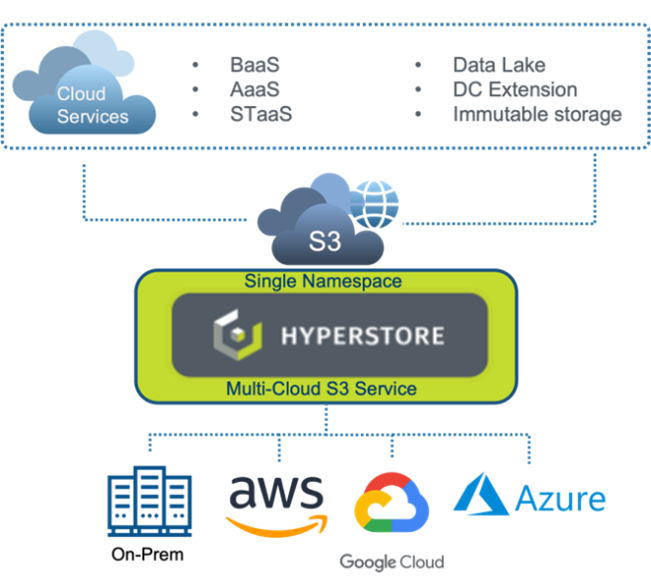
With Hyperstore, you can have a single namespace and same S3-compatible service across all clouds, giving you the same S3 APIs and UX. It’s worth pointing out that Hyperstore has the most compatible S3 APIs compared with AWS S3. The S3 API is part of HyperStore’s core design, resulting in the highest levels of compatibility. And because S3 is the de facto standard for cloud storage, most — if not all — cloud applications will likely be compatible with HyperStore out of the box.
With HyperStore object storage in a multi-cloud deployment, you can enable cloud services such as Backup-as-a-Service, Archive-as-a-Service and Storage-as-a-Service as well as deploy data lakehouse solutions leveraging data locality from different cloud providers. In addition, HyperStore has the industry-leading S3 Object Lock implementation for data immutability — protecting data across any/all clouds from ransomware.
Broader Benefits of Cloudian HyperStore
With HyperStore, you get a simple but flexible configuration across all clouds.
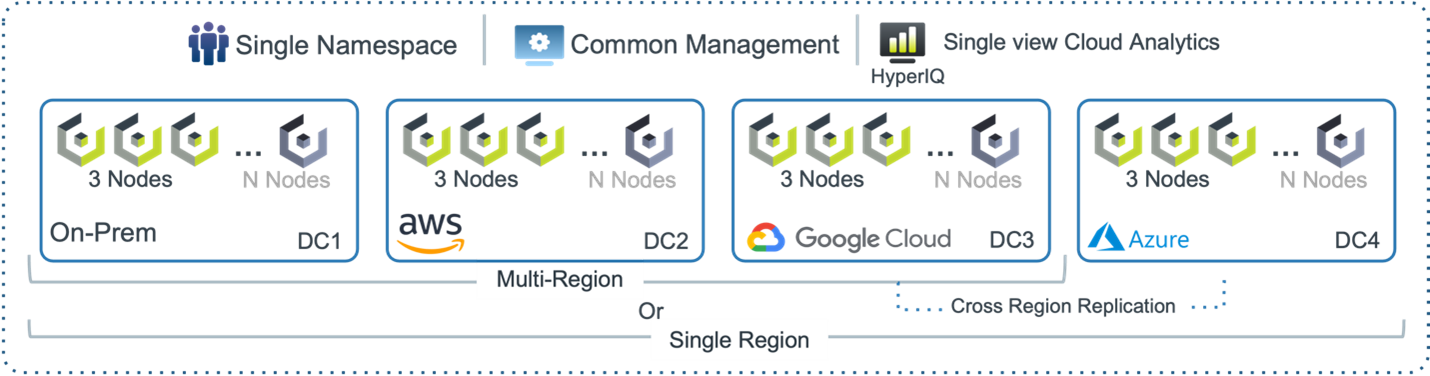
As mentioned above, HyperStore provides a single namespace across all types of clouds, from on-prem private clouds to hyperscalers, and a single common management interface. And with Cloudian’s HyperIQ, you get single-view-monitoring and analytics.
HyperStore can be deployed in a single region or multi-region configuration, and with multi-region, there’s the option of cross-region replication.
In terms of scale, HyperStore users can start small with just 3 nodes and scale up to an exabyte without interruption
S3 endpoint is flexible in that it can go to a single region, multi-region or even down to a specific data center (DC). Cloudian can also distribute S3 requests to a specific DC or across different regions with its HyperBalance load balancer.
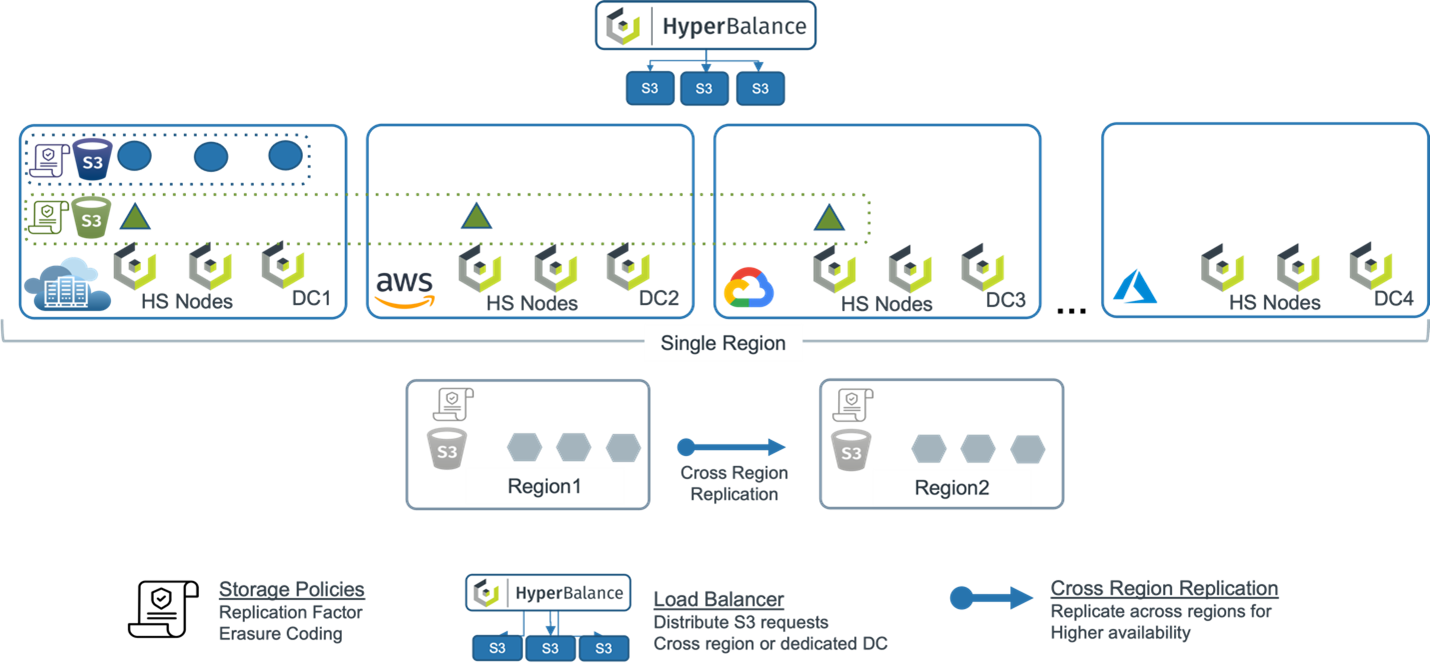
The regions can be comprised of on-prem, AWS, Google, Azure, or any combination.
Cloudian has a wide range of storage policies that are configurable on a per S3 bucket basis. Storage policies define the protection for a bucket, using replication factor or erasure coding. The objects can then be distributed to different DCs or be kept at a single DC.
Additionally, the way HyperStore handles distribution of data across DCs defined by storage policies minimizes egress when writing object data into a HyperStore cluster. HyperStore distributes the PUT requests among each individual node that resides on each public cloud. This provides a more efficient way to replicate data across multiple clouds by using more ingress and minimizing egress. In contrast, a store-and-forward method to replicate data across multiple clouds would use not only ingress but egress for the data that is being replicated, incurring additional egress charges.
As mentioned above, in a multi-region configuration, Cloudian can replicate across the regions with cross-region replication. This means remote sites can be used for DR or data backup and restore at any point in time.
Finally, HyperStore can tier to remote public clouds like AWS, GCP, or Azure even if the remote site does not have HyperStore, providing the option to move metadata and data to public clouds and have bimodal access.
In summary, for any enterprises that are adopting any form of multi-cloud — whether it be on-prem private cloud, hybrid, or any mix of public clouds — Cloudian HyperStore provides the common S3 service in a single namespace across all clouds. With the highest S3 API compatibility, it helps ensure application compatibility with S3 is maintained.
We will be diving further into HyperStore compatibility and other multi-cloud topics in future blogs. In the meantime, see our multi-cloud demos to learn more about the benefits of deploying Cloudian for these environments.




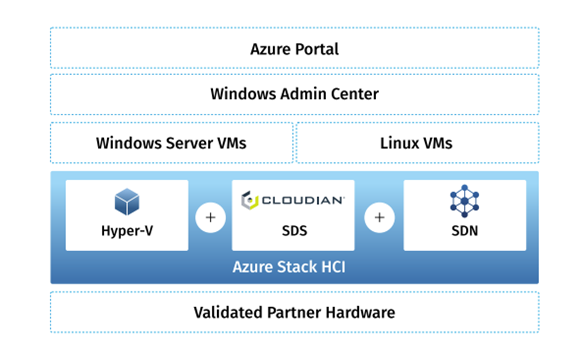 HyperStore employs policy-based tools to replicate or tier data to Azure for offsite disaster recovery, capacity expansion or data analysis in the cloud. HyperStore offers limitless scalability, multi-tenancy and military-grade security. This includes the ability to isolate storage pools using local and remote authentication methods such as Password, AD, LDAP, IAM and certificate-based authentication.
HyperStore employs policy-based tools to replicate or tier data to Azure for offsite disaster recovery, capacity expansion or data analysis in the cloud. HyperStore offers limitless scalability, multi-tenancy and military-grade security. This includes the ability to isolate storage pools using local and remote authentication methods such as Password, AD, LDAP, IAM and certificate-based authentication.